Cette journée mondiale de la sécurité et de la santé au travail 2025 est particulière. Depuis 1995, nous œuvrons pour préserver la santé et la sécurité ..
L’ergonomie est l’étude du poste et des conditions de travail, elle englobe l’analyse des environnements de travail ainsi que les équipements, outils et interfaces auxquels les utilisateurs sont confrontés.
L’employeur est légalement tenu de fournir les outils de travail appropriés pour la tâche à fournir afin de garantir la santé et la sécurité des travailleurs. Le règlement grand-ducal du 4 novembre 1994 définit les critères auxquels doivent correspondre le mobilier de bureau et les équipements électroniques.
L’ASTF en tant que conseiller de l’employeur propose des conseils ergonomiques sous différentes formes.
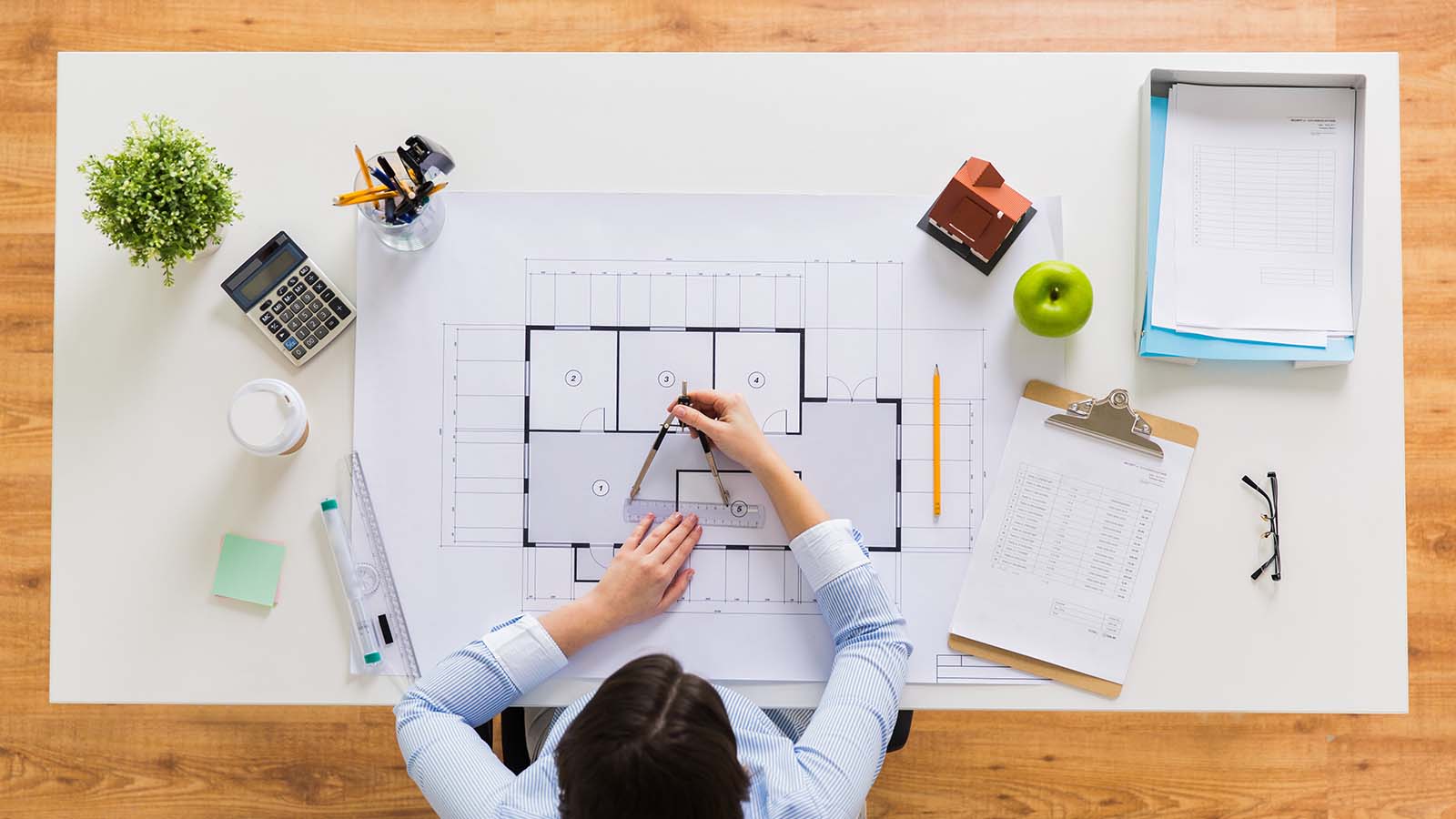
L’ergonomie des postes de travail
L’ergonomie est une approche globale qui vise à créer un environnement de travail sain et confortable. Elle prend en compte l’équipement des postes de travail, les facteurs tels que l’éclairage, la qualité de l’air, le bruit, la température et surtout la posture de l’utilisateur.
En considérant ces aspects, il est possible de concevoir des environnements de travail qui favorisent le bien-être et la productivité des employés.

De l’équipement à la posture
Pour prévenir les douleurs et les troubles musculo-squelettiques, il est essentiel de combiner un environnement de travail bien conçu avec des habitudes de vie saines et une bonne condition physique.
L’ASTF a choisi de mettre l’accent sur la mobilisation corporelle car la tonicité et la flexibilité permettent de prévenir les douleurs, résister aux efforts répétitifs et réduire les risques de blessures liés à la position de travail statique.

Au-delà du mobilier
Les paramètres tels que l’éclairage, la qualité de l’air, le bruit et la température jouent également un rôle dans la création d’un environnement de travail optimal car ils peuvent avoir un impact direct sur la santé et le bien-être des utilisateurs.
En prenant en compte ces facteurs, il est possible de créer des espaces de travail sains et confortables pour les employés.
Les risques d’une mauvaise position de travail
Passer des heures, chaque jour, à un poste de travail peut entraîner des conséquences graves sur la santé lorsque l’on prend de mauvaises postures.
Les risques liés à une mauvaise ergonomie sont nombreux et peuvent avoir des répercussions à long terme sur le bien-être et la productivité, tel que :
- Des douleurs chroniques : Des problèmes peuvent survenir à la suite de mauvaises habitudes et de mauvaise posture.
- Des troubles musculo-squelettiques : Les douleurs au dos, au cou, aux poignets et les tendinites peuvent devenir chroniques et affecter la qualité de vie.
- Une baisse de productivité : La douleur et l’inconfort participent à réduire la concentration et l’efficacité au travail.
- De l’absentéisme : Les douleurs peuvent entraîner des absences répétées, perturbant le fonctionnement d’une équipe ou affectant une carrière.
Ne laissez pas ces risques compromettre votre bien-être et vos performances, prenez des mesures adéquates.
Adaptations ergonomiques et renforcement postural
L’ergonomie ne se résume pas à rendre un poste de travail plus agréable ou plus confortable ; elle joue un rôle crucial dans la préservation du bien-être physique.
L’ASTF propose une approche globale qui inclue l’adaptation de l’environnement de travail et le renforcement de la posture, afin de prévenir les troubles musculo-squelettiques et soulager les douleurs avant qu’elles ne deviennent chroniques.
Avez-vous déjà ressenti plusieurs fois les mêmes tensions ou douleurs musculaires après vos journée de travail ?
L’approche globale de l’ASTF
Adaptation du poste de travail
Ajustement du mobilier à l’utilisateur.
Positionnement du ou des écrans.
Choix des périphériques.
Renforcement la posture
Exercices de renforcement musculaire.
Techniques d’étirements.
Correction de la posture.
Ce que comprend notre service
Évaluations et identifications des améliorations nécessaires, remise de rapports avec propositions d’adaptations et réglages.
Conseils d’adaptations des poste de travail aux morphologies et besoins spécifiques.
Création de programmes personnalisés basés sur le renforcement musculaire postural, les étirements et la prévention des douleurs.
Sessions d’information générales et de formation sur les bonnes pratiques à adopter.
Formation des Ergo-Coachs au sein des entreprises.
Vous faites partie d’une société membre de l’ASTF et vous souhaitez plus d’informations, utilisez le formulaire de contact en bas de page.
Ce n’est pas un formulaire de prise de rendez-vous.
Pour la prise de rendez-vous et les consultations, utilisez votre interface dédiée ou contactez le secrétariat.
Articles : Ergonomie
Formulaire de
Contact
Pour la prise de rendez-vous et les consultations,
utilisez votre interface dédiée.
Les champs marqués d’un (*) sont obligatoires.









