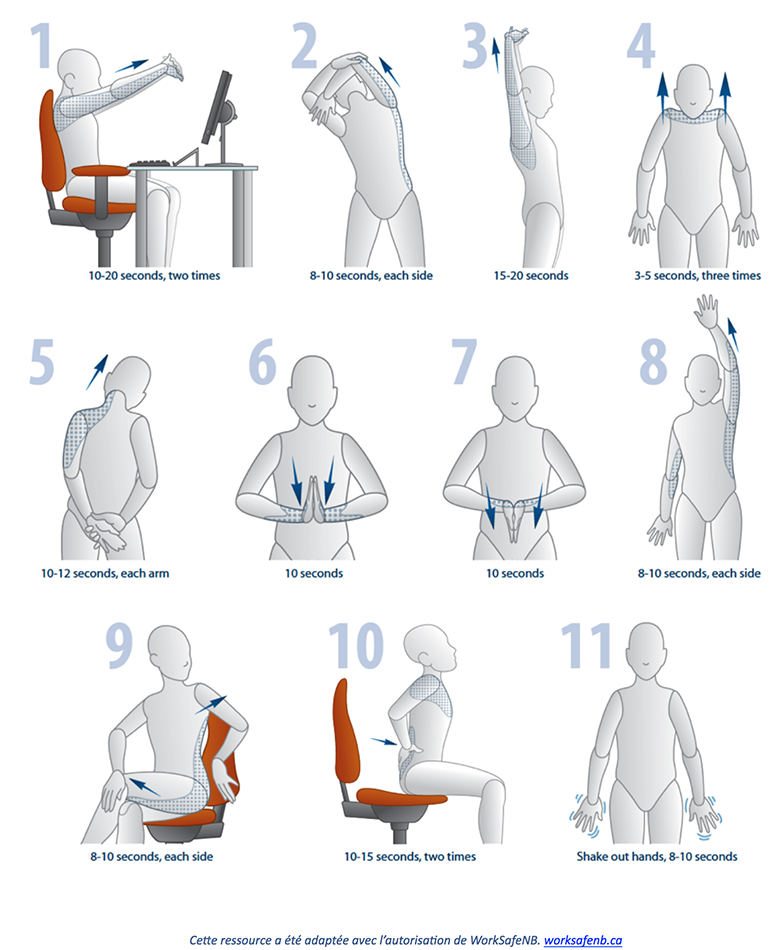Downloads
Improve your sitting posture while teleworking
Good work posture is more important than ever, especially when working from home. Here are 10 good tips on how to improve your sitting position.
Tip 1: Find an appropriate chair
The most important characteristic of a good work chair is its adjustment capacity: seat height, seat inclination and depth, adjustable backrest height to match the natural curvature of the spine, dynamic tilt to support the back in all positions.
Tip 2: Alternatives to office chairs
The classic, well-adjusted office chair is best suited to healthy sitting. Gymnastic balls and stools do not meet the regulatory minimum requirements for stability and safety. Gymnastic balls are defined by their high dynamics and flexibility, two characteristics which during long periods of work are counterproductive and lead to a tense posture. Gym ball and tilting stool are therefore not office chairs.
On the other hand, in a home office environment, the gym ball is an excellent training tool that is highly recommended for use during breaks.
Tip 3: The right sitting position
Searching information on the ideal sitting position necessarily leads us to generalised recommendations which suggest bending the knees in order to obtain a right angle between thigh and lower leg so that the thighs are perpendicular to the bust. Nowadays, a negative sitting position is preferred, with the hips above the level of the knee joints so that the pelvis is positioned slightly higher than the knees. An office chair with this « negative seat tilt » option therefore allows the seat to be tilted slightly forward. This movement opens up the angle between the pelvis and thigh and straightens the spine in the same movement.
Tip 4: Avoid dangers of the home office
If the optimal conditions are not present, or even a desk and office chair are not available, the most obvious solution is to work on a coffee table, on the sofa, on the corner of the kitchen counter etc. This can have painful consequences. The risk of adopting a bad posture for a prolonged period of time is real and can lead to an overload of the musculoskeletal system.
Tip 5: Be creative, mix & match
If conditions for optimal seating do not exist when working at home, it is necessary to become creative. If the desk is not height-adjustable, raised worktops in the kitchen or shelves in the living room can be used for working in standing position.
It is also advisable to carry out certain activities in different places, such as answering e-mails or making phone calls while standing up, for example. These alternating attitudes will set the rhythm of your daily work and require you to change your posture regularly.

Tip 6: Get up frequently
One of the advantages of a height-adjustable desk is that you can change between sitting and standing at any time without having to change activities. Speaking of home office, this piece of furniture is easily adjustable and can be used by young people during e-schooling as well as by the less young during teleworking.
A standing working position gives a much more dynamic feeling to the work, as your body is constantly in slight movement. Activities requiring high dexterity should be done in a sitting position. Therefore, remember to change regularly between sitting and standing, your back will thank you.
Tip 7: The right layout
Ideally, work equipment (screen, keyboard, mouse) should be placed facing you to ensure that neither the head nor the upper body needs to be tilted. The distance from screen is determined according to the screen size and should be between approximately 50 and 80 cm. The position of the torso in relation to the chair should allow the forearms to be placed comfortably on the edge of the desk with elbows bent at right angles. Thus, the worktop serves as an armrest while relieving the shoulder and neck muscles.
Tip 8: Check screen height
The top edge of the screen should be at eye level and your viewing axis is slightly tilted downwards. In home office, it is not easy to generalise this advice, as this adjustment depends mainly on the size of the workstation and the number and dimensions of monitors.
If you work on a laptop, get into the habit of connecting a separate keyboard and mouse to it and install it on a stand that allows you to adjust both the height and viewing distance to suit your needs.
Tip 9: Ensure good lighting
There are elements to be taken into consideration when working with artificial light. If lighting conditions are not optimal and reading the information to be processed is difficult due to reflections or glare, you tend to change your position to compensate for this deficit. An attitude that leads to forced postures. It is recommended to place the desk perpendicular to a window to avoid glare generated by intense and particularly changing natural light.
If the illumination of your worktop is insufficient, add an additional lamp equipped with a scrolling grid suitable for screen work, which ensures uniform and non-glare lighting on your worktop. In addition, indirect lighting using reflections from the walls and ceiling is a real plus.
Tip 10: Every opportunity is a good opportunity to move
There are many applications and gadgets to remind you to take regular breaks or even exercises throughout the day. Apart from these reminder functions, it is simply recommended that you integrate certain tasks or rituals into your daily routine.
Don’t get too comfortable by grouping everything you might need during your working day around you, but rather try to give yourself intuitive possibilities to move around. Example: Don’t put the water bottle on your desk, instead get up and go into the kitchen to refuel.
|
Read also the article: The Power of short breaks during the day |
|
A sitting and static position has negative effects on all body systems. Movement is the most important rule to avoid back pain due to poor sitting posture. Remember to incorporate regular exercise into your daily routine. |